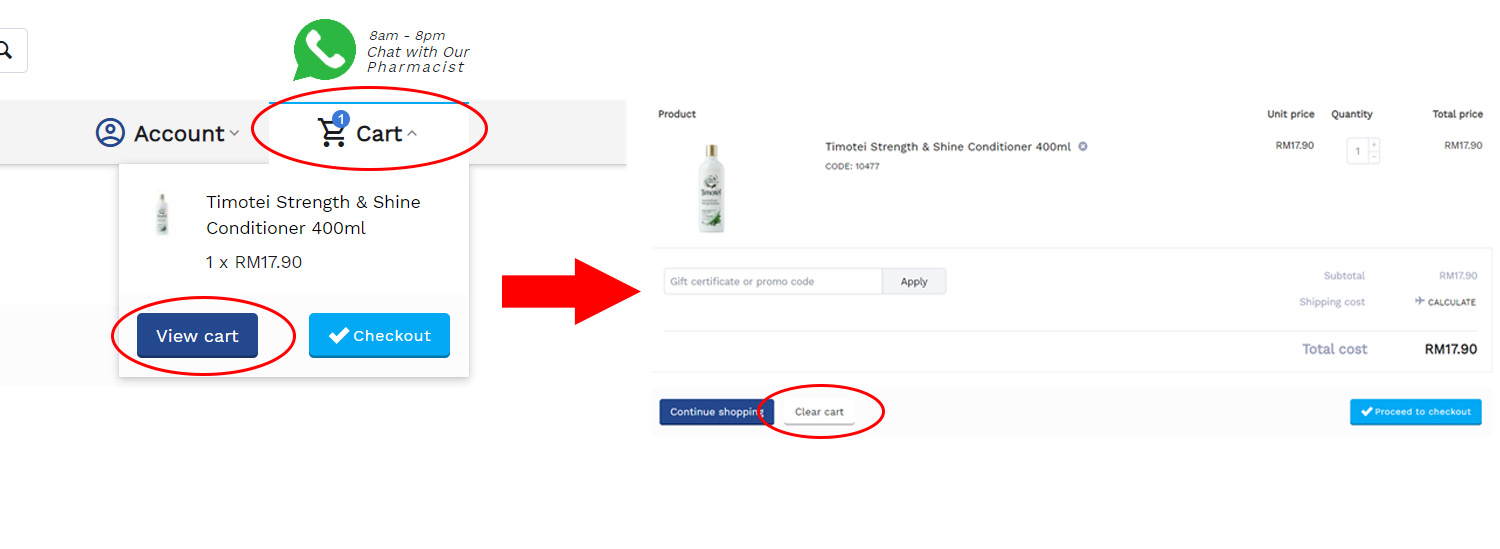Managing My Account
You can create your account by filling in the required sections.
Step 1: Sign up as customers.
Step 2: Fill up the details and click ‘Register’.
Step 3: The link to verify your account will be sent to your email.
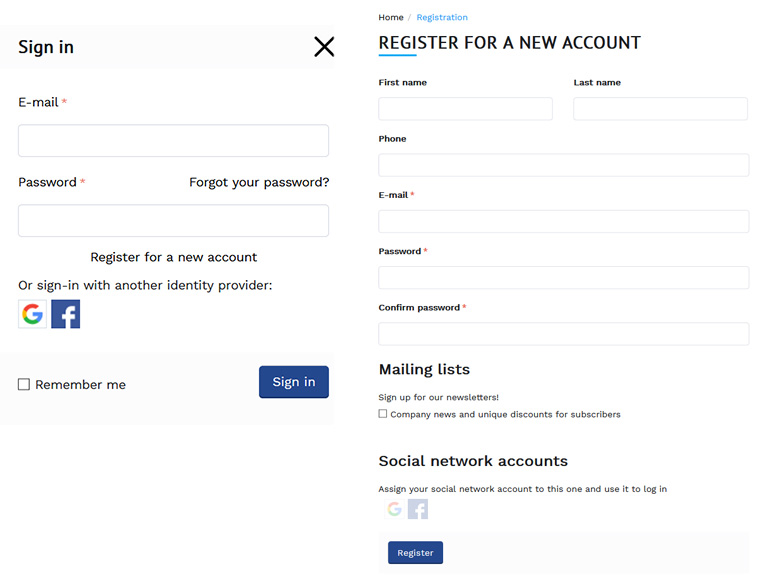
You may reset your password by using your Email.
Step 1: Click on ‘Forgot Your Password?’.
Step 2: Fill up your Email and click the ‘Send’ button.
Step 3: The link to reset your password will be sent to your email.

Step 1: Click your profile at the top right corner.
Step 2: Click on Settings.
Step 3: Fill in the information and click Submit.

We would love you to be part of our Goobat family to enjoy all the features and promotions we offer.
Therefore, you would need to create an account with Goobat before starting your shopping experience!
Click here to sign up for a Goobat Account.
You won’t be able to deactivate/delete your Goobat account.
You may simply not use your account if you no longer want to or are not able to shop on Goobat.
Privacy Policy
Goobat collects information such as your name, mobile number, email address, shipping address, bank and payment details, any images or comments that you post on the Goobat’s platform, as well as other related information.
Click here to read our Privacy Policy.
1. Your data is collected to give you products and services that are relevant to you. This, in turn, will make your online shopping experience in Goobat more enjoyable.
2. We ensure you that third party access to your personal information as well as unauthorized computer access is restricted.
3. Your personal information will also be securely destroyed when it is no longer needed for any legal or business purpose.
4. As for your payment details, we use 128-bit SSL encryption technology when processing your payment. This technology is the industry standard and is highly secure.
Step 1: Scroll down to the bottom of the webpage.
Step 2: Click on Contact Us and our agents will assist you.
*Tips: You can also directly contact the number provided.
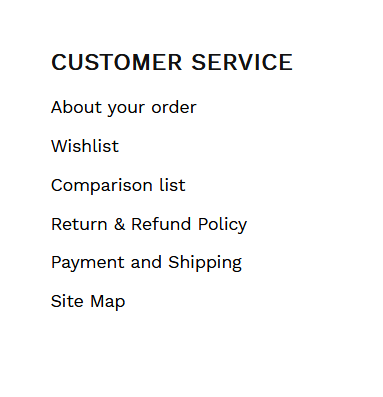
Product Information
On an item’s Product page, you will be able to see the item’s:
03. Ratings
05. Seller
07. Tags
09. Stock Availability
11. Price
04. Item Code
06. Product Description
08. Product Ingredients
10. Usage/Adverse Reactions
If a product is in stock, it will be mentioned at the stock availability section and the “Add To Cart” button will be in blue. In the event of the product being out of stock, the “Add to Cart” button will be grayed out.

Prices of products on Goobat’s website change when:
01. The Seller changes the price. Prices are controlled and decided solely by Sellers and not by Goobat.
02. Promotional periods end. A product’s price will be discounted when it is on promotion or Flash Deals and will return to its original price once the sales period is over.
Prices of products on Goobat’s website change when:
01. We select images that we hope most accurately reflect the colour and shape of products alongside the product specification.
02. However, depending on your screen resolution or the manufacturer that supplies the product, there may be small variations in colour such as a slightly lighter shade between the actual product and how it appears when viewed on the website.
01. Only selected item(s) have a warranty which is determined by the Seller or Merchant.
02. You can check for warranty details on the product page.
You can submit a claim for warranty void or broken seals and you will be refunded.
01. If your product is out of warranty duration, you will be responsible for the repairing cost.
02. We suggest you repair the product at the warranty center authorized by the manufacturer (the warranty center on your warranty card) for better quality services.
Flash Deals allows you to purchase items at valuable prices within a determined timeline.
Payment Methods and Status
01. We regret to inform you that Cash on Delivery (COD) has not been implemented yet as a payment method on Goobat platform.
02. However, there are many other quicker and more secure payment methods that you can use to purchase items on Goobat.
Goobat accepts all the following payments methods:
- Visa & Mastercard
- Online Banking (FPX)
- TnG e-wallet
- Boost
- Grabpay
- Maybank QR
- Paypal
You can check the available payment methods for your Order when you click on ‘View more payment methods’ during your checkout process.
You will also receive a notification confirming your Order which will be sent to your registered email. You will also received an email regarding your payment status from our assigned payment gateway provider.
01. Goobat’s official receipts are usually attached with the item in the parcel. However, in the event if you did not receive the receipt for the item, please contact our Customer Service team.
02. Delivery of our merchant representatives, the seller's invoice will be included in the shipment.
03. For retail items, the official receipt will be issued upon request and once the order is delivered. All official receipts will be sent via email.
01. Goobat accepts all Visa and MasterCard, both Credit and Debit, and is 3D Secure (Verified by Visa, and MasterCard Secure) enabled. All your credit card information is protected by means of industry - leading encryption standards.
02. Please note that additional charges may be incurred if you are using a non-Malaysian issued card due to Foreign Exchange.
01. The item that you selected might incur a shipping surcharge or bulky fee. These charges will be reflected at your order summary prior making payment. You can also check if the product that you wish to buy carries any shipping surcharges by entering your postcode on the product page.
02. However, if your order was indeed charged with wrong amount, please contact our Customer Service team.
Any offer to purchase outside of Goobat’s platform possess a potential fraud risk to the buyer. Kindly note that any transaction made outside of Goobat’s platform will NOT be protected under Goobat’s Return Policy and any other Buyer Protection Programs. If a seller had requested you to transfer funds directly to them, bypassing Goobat’s checkout process, please refrain from doing so and report immediately to Goobat’s Customer Care Team by clicking here.
DON’T send them money and let us know. We’ll never ask you to pay for anything outside of our site, through email, or through a third-party seller. If you paid for your purchases outside of Goobat, you may be a victim for a fraudulent transaction.
Examples of a common scam Fake Seller: Seller states that a product is out of stock, but offers to sell you the same product for the discounted price if you cancel your Goobat order and send payment directly to the seller. After you send the payment, the Seller disappears.
If a Seller on Goobat asks you to pay off-site or through another company, report it to us. You won't receive a paper or PDF invoice from a Seller or from Goobat asking you for payment.
01. If you receive an Email or Text Message from anyone asking you to pay or accept payment offsite, let us know immediately by clicking here.
02. Note: Any purchases made outside of Goobat marketplace violate our Terms of Service.
1) Max Limit of RM10,000 per transaction
- Goobat only allows a maximum spending of RM10,000 for each transaction
2) Max 50 items per shopping cart
- Goobat only allows up to 50 items in your shopping cart at a time
3) Max 5 transactions daily on same BIN
- Goobat only allows 5 transactions on the same BIN per day
Here are a few ways for you to check whether your Order has been confirmed:
1. E-mail
You will receive an Order confirmation at your registered e-mail, once your Order has been confirmed.
2. Payment Success’ notification
You will see a ‘Payment Success’ icon appear at the Order Received page once your Order has been confirmed.
3. My Orders page
You will see a ‘Paid’ status for your order at the My Orders page as a confirmation for your Order.
Step 1: Click the ‘Cart’ icon on the top right. You will be directed to your cart page.
Step 2: Click ‘Remove’ on the item that you wish to remove from your Cart. Your Cart will be updated and the item will no longer be in your Cart.